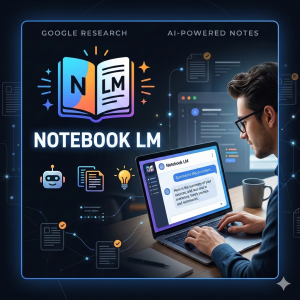Generative AI is transforming every industry, but the path from a brilliant idea to a working prototype is often blocked by a wall of technical complexity.
If you’re an innovator with great ideas but you dread setting up complex development environments, grappling with API documentation, or struggling to find the optimal prompt structure for models like Gemini, you’ve experienced the pain point: technical complexity is killing your creativity. The real frustration is the lost time spent wrestling with infrastructure instead of focusing on the application itself.
At Cloud Sultans, our mission is to help small and large businesses to better collaborate and achieve high productivity with their teams by maximizing the power of Google Workspace.
Stop letting the setup process derail your AI ambitions. Google AI Studio was designed to eliminate this barrier entirely. This article will show you exactly how to bypass the technical clutter, allowing you to prototype, test, and build powerful AI applications in minutes, and finally focus purely on innovation, not configuration.
1. Accessing Google AI Studio

To get started, visit AIstudio.google.com. Once there, you’ll see options to create prompts, build custom models, and most importantly, use the Screen Real-Time feature. This feature is a breakthrough because it allows Gemini AI to interact with whatever is on your screen or even through your camera, answering questions and guiding you in real-time. Whether you want coding assistance, app development support, or software tutorials, Screen Real-Time makes it interactive and intuitive.
2. Understanding the Screen Real-Time Feature

Screen Real-Time is what sets Google AI Studio apart from other AI tools. You can share your screen with Gemini AI, and it will analyze every detail. Ask questions about the content on your screen, and it will provide step-by-step solutions. From debugging code to designing interfaces, this feature works like a smart assistant that adapts to your pace of learning. The AI responds to both text instructions and visual information, making the learning process highly personalized.
3. Building Apps From Scratch

Even if you have zero coding experience, Google AI Studio can help you build complex applications. For example, you can ask Gemini to guide you through creating a Bumble-like app interface with swipe features. The AI explains which programming languages and frameworks to use—HTML, CSS, and JavaScript for web apps—and walks you through creating files, writing code, and understanding each step. This level of guidance helps beginners learn coding hands-on while building real-world projects.
4. Learning Coding Step-by-Step

Gemini AI doesn’t just tell you what to write—it explains why you’re writing it. When creating a web page, it can break down HTML tags, CSS styling, and JavaScript functionality. It clarifies concepts like <DOCTYPE html>, <head>, and <body> while simultaneously instructing you on how to code the elements you need. This dual approach—showing and explaining—accelerates learning and ensures you understand the underlying logic, not just copy-paste code.
5. Debugging Made Easy

One of the most frustrating aspects of coding is debugging errors. With Google AI Studio, you can share your Python scripts or any other code, and Gemini AI will analyze them. For example, if a Python game project gives warnings or errors, Gemini can explain which lines are causing issues, what those errors mean, and how to fix them. This transforms debugging from a time-consuming task into a clear, guided learning experience.
6. Learning Any Software You Want
.png)
The Screen Real-Time feature is not limited to coding. You can learn video editing, design software, and productivity tools. For instance, share your screen while using Final Cut Pro, and Gemini AI will guide you on tasks like zooming into video clips or arranging timelines. You can also learn OBS Studio for screen recording or any other software. Essentially, this AI becomes your personal tutor for any digital skill you want to acquire, offering instant guidance on real projects.
7. Multi-Modal Capabilities and Customization
.png)
Beyond screen interaction, Google AI Studio allows you to create custom AI models tailored to your needs. You can fine-tune models for tasks like recipe generation, research assistance, or interactive applications. Additionally, it integrates with Google Drive and APIs, allowing seamless workflow automation. This makes it not just a learning tool but a versatile platform for building intelligent applications efficiently.
8. Learning With Real-Time Explanations
Unlike traditional tutorials or online courses, the AI explains concepts as you interact with your project. For example, if you’re coding a car racing game in Python, Gemini AI will clarify what each class and method does, how constructors work, and what initializing attributes means. You don’t just execute code—you gain a deep understanding of how each component functions, reinforcing your learning.
9. Leveraging AI for Business and Marketing
While Google AI Studio shines as a learning companion, its applications extend to business. AI tools can help marketers use first-party data effectively, design marketing campaigns, and optimize Google Ads ROI. With insights into customer behavior, businesses can make informed decisions and increase engagement. Google AI Studio, combined with platforms like HubSpot, can provide a competitive edge in strategy and execution.
10. Completely Free Access
Perhaps the most remarkable aspect of Google AI Studio is that it is entirely free. You get access to a powerful AI assistant capable of coding guidance, software tutorials, debugging, and app development without any subscription. This democratizes learning, making high-quality AI tools accessible to anyone—from students to professionals looking to upskill.
11. Practical Tips for Using Google AI Studio
To maximize your experience: start by defining clear prompts, share your screen for visual guidance, and ask the AI step-by-step questions. Keep your goals specific—for instance, “Help me build a web page with interactive buttons”—so Gemini can provide precise instructions. By interacting actively and experimenting, you’ll accelerate both learning and productivity.
12. Endless Possibilities
Google AI Studio is more than a coding tutor. It can teach video editing, design, spreadsheet management, data analysis, and much more. Essentially, it’s a versatile AI companion that adapts to your learning needs, providing instant feedback and actionable guidance. The possibilities are limited only by your imagination.
In just 15 minutes, Google AI Studio can transform the way you learn, develop, and create. Its real-time guidance, multi-modal support, and free access make it a must-try tool for anyone looking to improve digital skills rapidly.
Any questions, comments, or reactions about our article, we’re happy to hear that in the comment section below. We always love diving into healthy discussions. If you also feel that you haven’t been using Google Workspace at its best, reach us at (Cloud Sultans : https://cloudsultans.com/en/blog-post). We offer free consultation or system audit to find you the best possible solution.