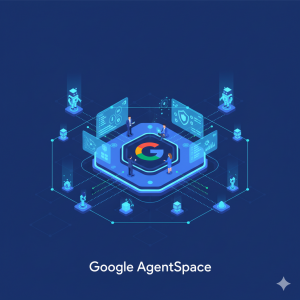🚀 What Are the Target Audiences in Google Workspace?
The target audience in Google Workspace is a specialized group administrators can create to help users share items (such as documents, spreadsheets, or chat messages) with a more selective and relevant group of people. These groups could be regions, departments, teams, or specific project groups, and they help streamline collaboration within an organization. Instead of sharing with an entire organization, users can share with the target audience, ensuring that the right people access the right resources at the right time.
For example, administrators can set up a target audience within Google Drive or Google Chat to simplify the process of sharing items, eliminating the need for manual sharing with each individual.
At Cloud Sultans, our mission is to help small and large businesses better to collaborate and achieve high productivity with their teams by maximizing the power of Google Workspace (formerly GSuite).
🌟 The Advantage of Using Target Audiences
One of the primary advantages of using a target audience is improved security and privacy. By using these targeted groups, businesses can minimize the risk of oversharing sensitive information. Sharing within an entire organization can sometimes lead to accidental exposure of confidential data. However, when users are given the option to share with a pre-configured audience, it provides more control over who has access to specific files or information.
Target audiences give administrators the ability to determine the right groups for certain data, meaning that users can confidently share their work without worrying about compromising security. In fact, by using these pre-set groups, the chances of oversharing or accidental data exposure are significantly reduced, leading to better organizational data protection.
⚙️ Simplifying the Sharing Process
Target audiences don’t just help with security, they also make the process of sharing information more straightforward. Often, when users are trying to share items, they face the cumbersome task of selecting specific people or groups manually. This can be time-consuming, especially in large organizations with multiple teams and projects.
With the target audience, this hassle is removed. Administrators can pre-define the groups that are most likely to need access, so users don’t have to guess or search for email addresses when they want to share files. This ensures efficient collaboration without the bottleneck of constant access requests and notifications. Furthermore, the target audience allows broad sharing without sending email notifications to each member, which can be a source of distraction.
💡 Important notes before you begin
As an administrator, you can assign target audiences to a Google service, making them available as sharing options for all or specific users. You can set a default target audience, adjust the order in which audiences appear, or remove them to discontinue recommendations. Before creating a target audience and adding members, reviewing the following guidelines is essential.
⚫ Target Audience can currently be applied to Google Drive and Google Chat. You can apply up to 5 Target Audiences to Google Drive or Chat.
⚫ The end users can see the Target Audience while sharing the File via Google Drive or while sharing the Space via Google Chat.
⚫ Target Audience works for the user accounts via an OU (Organization Unit) or Google Group for Google Drive service whereas the Google Chat currently supports the parent OU only.
⚫ The Target Audience Members can be a user or a group. It supports the Admin Groups, NonAdmin Groups (end user created group) , Dynamic Groups, etc.
📝 How To Create Target Audience in Admin Console?
As an administrator, you can create a target audience to assist users in sharing items with the appropriate teams, or groups. Once the target audience is set up, you can add members and apply it to a Google service like Google Drive or Chat, making it accessible within users’ sharing settings.
1. In your Google Admin console (admin.google.com), go to Menu > Directory > Target audiences.
2. Click Create Target Audience

3. Provide a Name and Description then click Create.

4. Now add members (groups or users) to the target audience by clicking on Add members. For more details, please review this official support article.

5. You can populate with users or Google Group and even Dynamic Group. Select the appropriate member and save the configurations.

👍 How Target Audiences Work: An Example with Google Drive and Chat
Let’s look at a practical example of how target audiences work within Google Drive and Google Chat. Imagine your company has multiple teams. As an administrator, you could create a target audience for these teams, enabling them to easily share resources and files. By doing this, you ensure that important documents are shared only with the right teams, without exposing the information to your entire organization. This not only maintains confidentiality but also enhances the workflow by making it easier for teams to access relevant information.
You can set the targeted audience individually to Drive or Chat or to both services:

If you want to enable the Targete Audience sharing in Drive you have to add you it in the Drive Admin setting.


If you want the Target Audience to be applicable in Chat you have to select the following option in Google Chat admin setting.

With Target Audiences, each team gets access to the files and resources they need while avoiding unnecessary data exposure across departments.
Following is an example of how Drive Sharing is enhanced to dedicated target audiences.

Following is an example of how Chat Space Sharing is enhanced to dedicated target audiences.

🛠️ The Difference Between Target Audiences and Other Groups
While target audiences may seem similar to other groups, there are some key differences. Target audiences are limited to sharing functions within Google services, such as Drive or Chat. Unlike typical groups that have an email address associated.
📑 Best Practices for Setting Up Target Audiences
Google Workspace provides a comprehensive best practices guide for setting up target audiences. These guidelines help administrators create effective target audience policies and include examples of different deployment scenarios. When setting up these groups, it’s important to clearly define their purpose and ensure that only the necessary people are included in the target audience. This reduces the risk of over-sharing and ensures smooth collaboration.
For administrators looking to implement target audiences, this guide serves as an invaluable resource, providing insights on how to structure and use these groups effectively.
Any questions, comments, or reactions about our article, we’re happy to hear that in the comment section below. We always love diving into healthy discussions. If you also feel that you haven’t been using Google Workspace at its best, reach us at Cloud Sultans: contact@cloudsultans.com. We offer free consultation or system audit to find you the best possible solution.