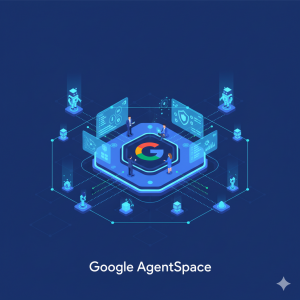At Cloud Sultans, our mission is to help small and large businesses to better collaborate and achieve high productivity with their teams by maximizing the power of Google Workspace (formerly GSuite). One critical aspect of email communication is ensuring your emails reach the inbox and not the spam or promotions folder. This is where Google Postmaster Tools comes in. It provides insights into your domain’s reputation, spam rates, authentication status, and other crucial metrics to optimize email deliverability.
What is Google Postmaster Tools?
Google Postmaster Tools is a free tool provided by Google that allows domain owners to analyze their email sending reputation. It helps email senders monitor their email performance and identify potential issues that could affect email deliverability.
Setting Up Google Postmaster Tools
To start using Google Postmaster Tools, follow these steps:
- Access Google Postmaster Tools – Visit Google Postmaster Tools and sign in with your Google account.
- Add Your Domain – Click the + (Add Domain) button and enter your domain name.
- Verify Your Domain – Google will provide a TXT record that you need to add to your DNS settings. If your domain is managed via providers like GoDaddy or Cloudflare, log in to your DNS management panel and add the record.
- Complete Verification – Once added, go back to Postmaster Tools and click Verify. Once verified, Postmaster Tools will start tracking data for your domain.

Key Features and How to Use Them
Once your domain is verified, you can access the following insights:
1. Spam Rate
Spam rate measures how many recipients report your emails as spam. If this rate is high, Gmail may start filtering your emails into spam or promotions. A healthy spam rate is below 0.1%. If it increases, you should:
- Avoid sending bulk emails infrequently.
- Use a double opt-in process to ensure recipients expect your emails.
- Regularly clean your email list to remove inactive subscribers.

2. IP Reputation
If you are using a shared IP address for email marketing, Postmaster Tools will show whether the IP reputation is High, Medium, Low, or Bad. A low reputation means emails might be filtered into spam. To improve this:
- Contact your email provider and request a switch to a better IP address.
- Consider using a dedicated IP for bulk emails.

3. Domain Reputation
Unlike IP reputation, domain reputation is directly tied to your sending domain. If your domain reputation is Low or Bad:
- Start sending value-driven emails to re-engage subscribers.
- Reduce email frequency if you have sudden spam complaints.
- Avoid suspicious or misleading content in subject lines.
4. Authentication Status (SPF, DKIM, DMARC)
Postmaster Tools verifies if your domain has proper authentication in place:
- SPF (Sender Policy Framework) ensures that only specific mail servers can send emails on behalf of your domain.
- DKIM (DomainKeys Identified Mail) adds a cryptographic signature to verify that the email hasn’t been altered.
- DMARC (Domain-based Message Authentication, Reporting & Conformance) aligns SPF and DKIM to prevent spoofing.
Ensure all these records are properly set up to improve email deliverability.

5. Delivery Errors
This section shows email bounce rates and failed deliveries. High bounce rates indicate:
- Sending to outdated email addresses.
- Email blocks due to authentication issues.
To reduce bounce rates, regularly clean your email list and ensure proper authentication.
Fixing Poor Email Deliverability
If your emails are landing in spam, follow these strategies:
- Engage Active Subscribers First: Send emails only to users who have engaged in the last 30 to 90 days.
- Monitor Postmaster Data Weekly: Keep an eye on spam complaints and adjust email frequency accordingly.
- Improve Subject Lines and Content: Avoid spam-triggering words and ensure your emails provide value.
- Gradually Reintroduce Inactive Users: Slowly re-engage users instead of sending bulk emails all at once.
Final Thoughts
Google Postmaster Tools is an essential resource for businesses and marketers who rely on email communication. By monitoring your spam rate, domain reputation, and authentication records, you can ensure better inbox placement and improved engagement rates.
Any questions, comments, or reactions about our article? We’re happy to hear them in the comment section below. We always love diving into healthy discussions. If you also feel that you haven’t been using Google Workspace at its best, reach us at Cloud Sultans: contact@cloudsultans.com. We offer a free consultation or system audit to find you the best possible solution.