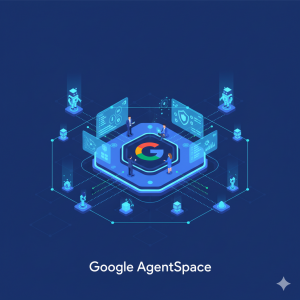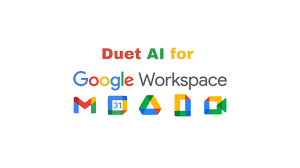
At Cloud Sultans, our mission is to help small and large businesses to better collaborate and achieve high productivity with their teams by maximizing the power of Google Workspace (formerly GSuite). In line with our commitment to ensuring our clients leverage cutting-edge tools, including the groundbreaking innovations of Google Duet AI, we are excited to explore the latest developments from the tech giant that has made Google Workspace possible.
Google has always been at the forefront of innovation, consistently striving to make our lives easier and more connected. One of their recent breakthroughs is Google Duet AI, a suite of transformative features designed to revolutionize how we work within Google Workspace. Duet AI combines artificial intelligence (AI) with Google Workspace’s collaborative capabilities, offering a game-changing way to streamline workflows and enhance productivity. This article dives into the key features of Duet AI and how they promise to redefine our digital workspace experience.
—->>>> Cloudsultans.com we love helping our clients and guide them to success. That’s one of the reason, we ask you please to share this post in social media to your network. 🙂
Feature One: Help Me Write
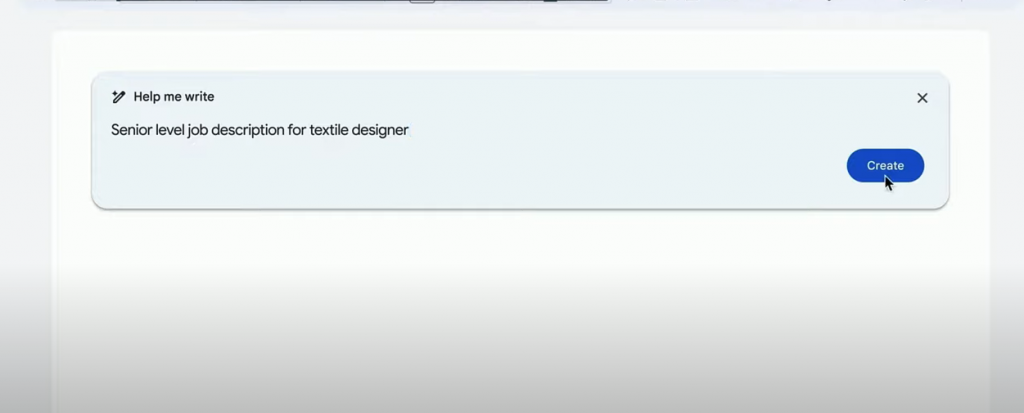
Embarking on our journey through the new Google Duet AI features, we encounter “Help Me Write.” Nestled within Gmail and Docs, this tool is an exemplar of automated content creation. The feature comes to life as you start drafting an email or document. Simply type in a prompt, hit the ‘create’ button, and watch as a finely crafted email reply or document forms.
The intelligence of the tool extends to drawing details from preceding email conversations, thereby making your responses context-aware and comprehensive.In the domain of Google Docs, “Help Me Write” brings similar proficiency. It stands ready to assist at your command, generating documents based on your prompts. The final product often incorporates smart chips, an added layer of interactivity enriching the document experience. From assisting those struggling with content creation to providing an accessibility tool, “Help Me Write” opens a world of possibilities.
Feature Two: Help Me Organize
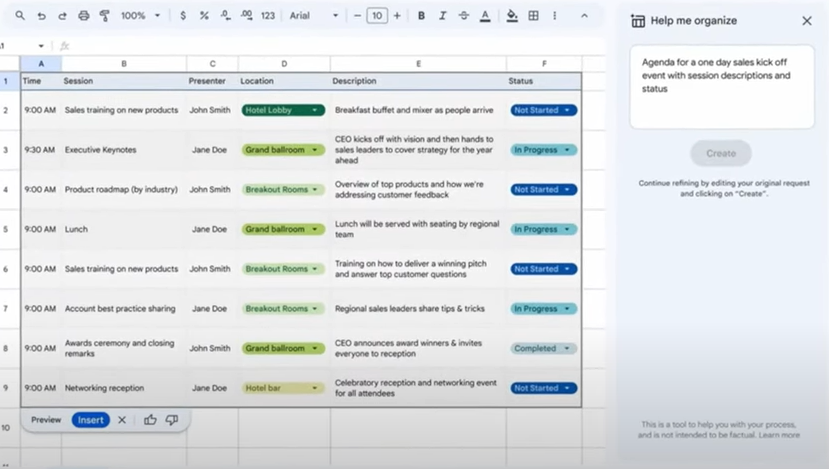
“Help Me Organize” extends the Duet AI magic to Google Sheets, acting as an expert assistant in organizing data. With a simple prompt, this feature can generate entire spreadsheets tailored to your needs, bypassing the usual hurdles of manual formatting and data entry. The practical applications are boundless, ranging from creating a pet roster for a dog walker to developing a complex project plan. “Help Me Organize” aims to expedite your work processes, bringing the efficiency of AI to the world of data management.
Feature Three: Help Me Visualize
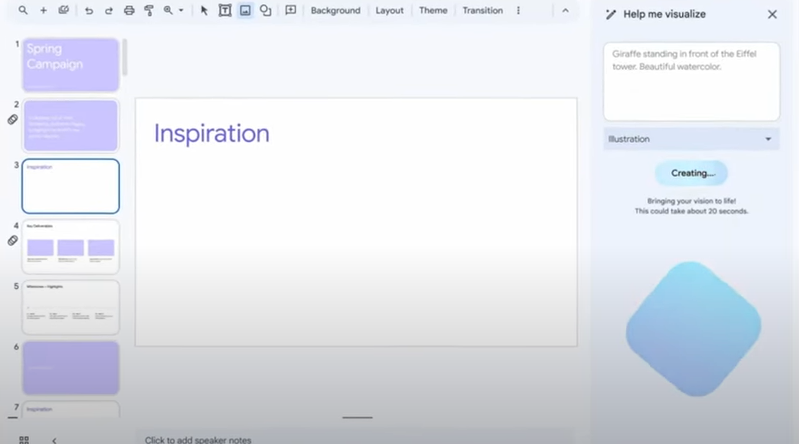
Google Slides benefits from the Duet AI transformation with the introduction of “Help Me Visualize.” This feature is a boon for presenters and visual thinkers, enabling the creation of unique images based on textual prompts. This tool transcends typical slide creation, offering custom illustrations to enrich your presentations. Whether it’s a whimsical scenario or a complex data visualization, “Help Me Visualize” can bring your ideas to life.
Feature Four: Google Meet Enhancements
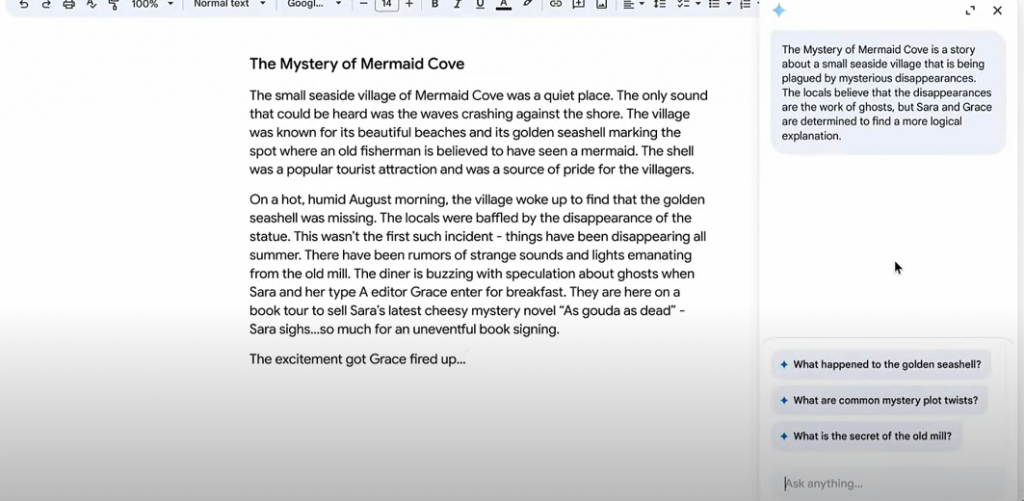
Google Meet, the platform for online meetings and collaborations, also receives a Duet AI upgrade. The new feature introduces the ability to generate unique video call backgrounds, adding a personal touch to your virtual interactions. By enhancing the visual aspects of online meetings, Duet AI seeks to make virtual communication more engaging and immersive.
Feature Five: Sidekick
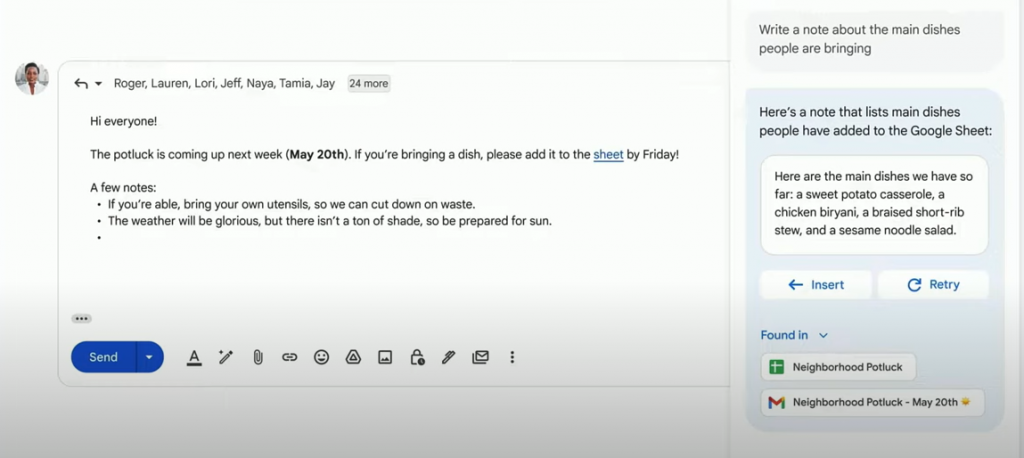
The “Sidekick” is another prominent offering from Google Duet AI, designed to function as an intelligent companion throughout your Google Workspace journey. Sidekick delivers contextual prompts as you navigate through Docs, Gmail, or Slides. This AI-driven assistant provides intelligent suggestions based on the task at hand, whether you’re brainstorming a story in Docs, sifting through an email thread, or working on a presentation in Slides. It even generates content such as speaker notes, making Sidekick an invaluable ally in enhancing productivity and driving efficient workflows.
As we anticipate the launch of Google Duet AI later in 2023, the excitement is palpable. This suite of AI-enabled features encapsulates Google’s unrelenting pursuit of innovation and its commitment to simplifying digital experiences. As we stand on the brink of this new era of AI-integrated productivity, it is clear that Google Duet AI will not only redefine our interaction with Google Workspace but also set new standards for digital collaboration and productivity. Whether we are drafting emails, creating documents, managing data, or holding virtual meetings, Google Duet AI is poised to make our tasks easier, faster, and more efficient.
Any questions, comments, or reactions about our article, we’re happy to hear that in the comment section below. We always love diving into healthy discussions.
If you also feel that you haven’t been using Google Workspace at its best, reach us at (Cloud Sultans : contact@cloudsultans.com). We offer free consultation or system audit to find you the best possible solution.