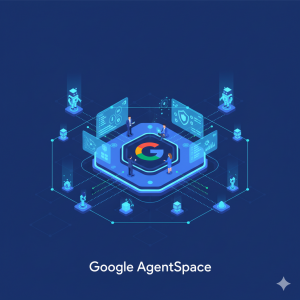At Cloud Sultans, our mission is to help small and large businesses to better collaborate and achieve high productivity with their teams by maximizing the power of Google Workspace (formerly GSuite).
Google Calendar: With an emphasis on enhancing collaboration and efficiency across businesses of all sizes, Cloud Sultans recognizes the modern challenges faced in virtual coordination and appointment management. Now, there’s a solution that aligns with our goals and the needs of the digital era.
In the age of virtual meetings, scheduling appointments can be a challenge. Google has come to the rescue with an innovative booking schedule feature in Google Calendar. Let’s explore this new addition that’s aimed at simplifying your appointment-setting process.
—->>>> Cloudsultans.com we love helping our clients and guide them to success. That’s one of the reason, we ask you please to share this post in social media to your network. 🙂
1. Creating a Booking Page
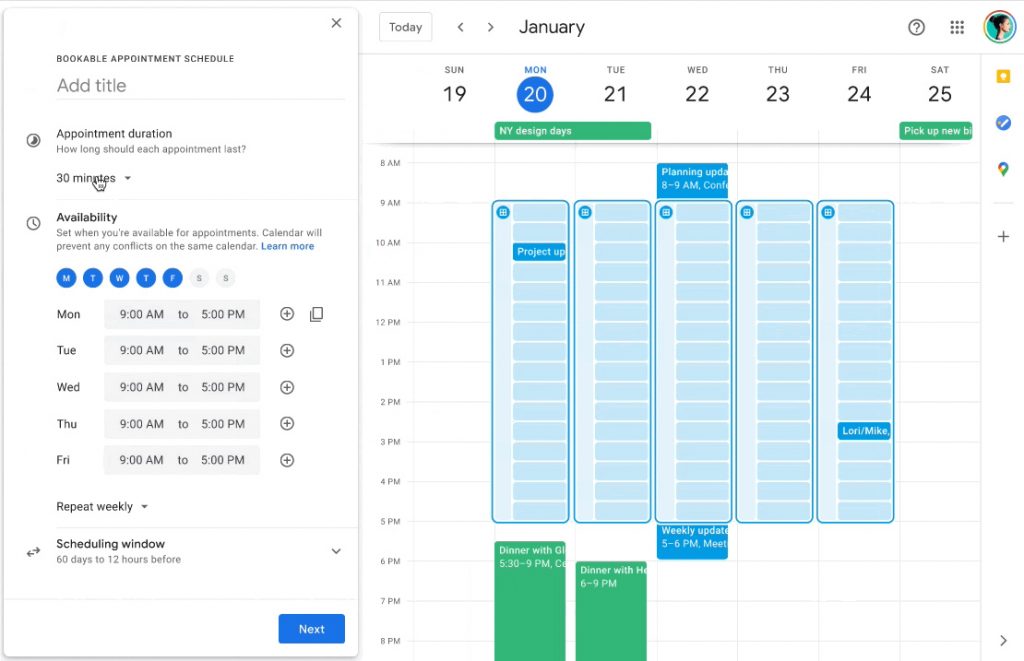
With this feature, you can create a booking page to share with others, allowing them to choose a time that works for both parties. Simply click on the appointment schedule feature underneath the “add title” option, and follow the step-by-step process to set it up.
2. Appointment Duration Customization
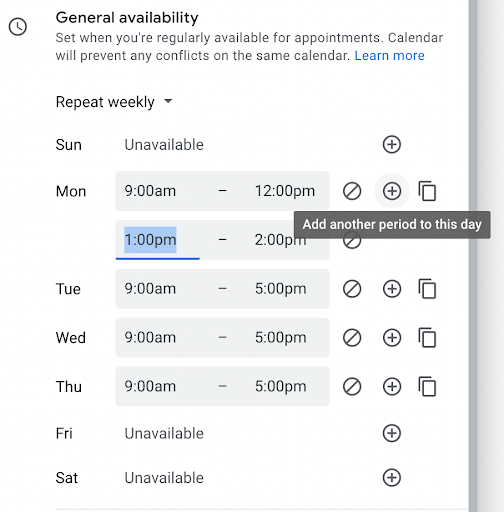
You’re in control of how long the appointments last. You can choose a time frame ranging from 15 minutes to something completely custom, fitting seamlessly into your workday.
3. General Availability and Repeating Options
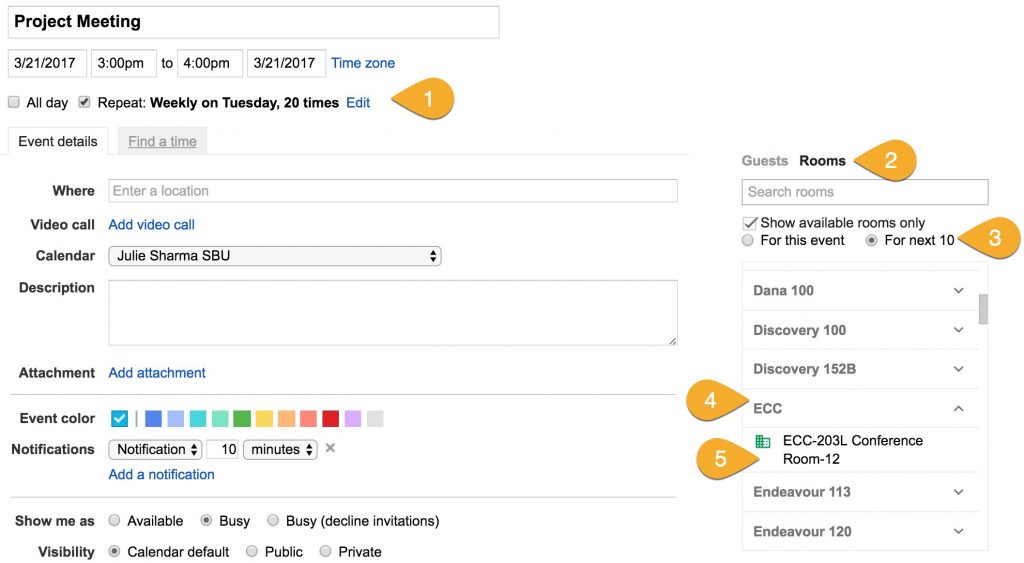
Set your availability to suit your unique schedule. Choose between a one-off booking page or set it to repeat weekly. Customize your availability for each day, and even copy your time blocks to other days, providing an extra layer of personalization.
4. Time Zone Compatibility
The booking schedule feature accounts for different time zones, ensuring that people can see your availability in their local time. It’s a smart touch that adds to the user-friendly nature of this update.
5. Scheduling Window Customization
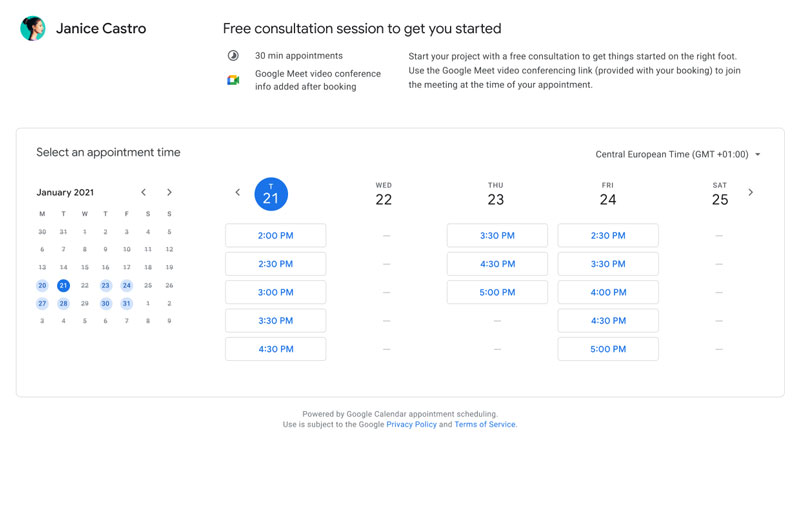
You can set the scheduling window, allowing people to schedule appointments up to 60 days in advance and up to four hours before. Further customization includes setting specific start and end dates, also defining maximum and minimum times for booking appointments.
6. Booking Buffer and Maximum Bookings Per Day
Avoid back-to-back bookings by adding buffer time between each appointment. Additionally, you can set a maximum number of bookings per day, providing control and preventing potential overwhelm.
7. Booking Google Calendar Page Customization
Your booking page can display your profile picture and name, as they appear in your Google account. Add customization options like meeting type (Google Meet, phone call, in-person) and additional information about the meeting in the description.
8. Collecting Information with Booking Forms
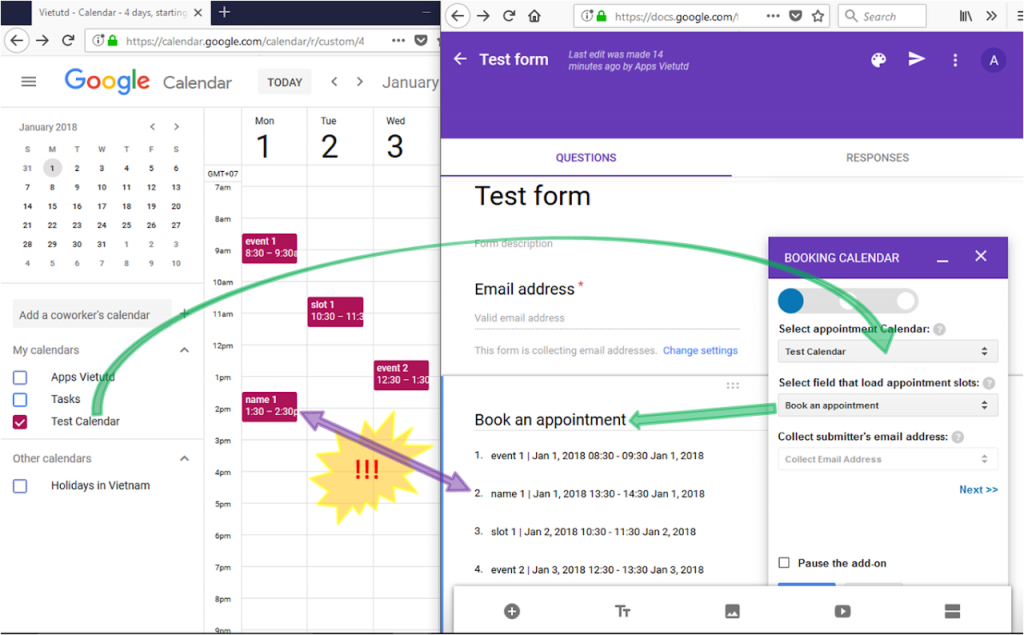
You can customize the booking form to collect information such as first name, last name, email address, phone number, or any custom field like meeting purpose. This adds another layer of efficiency and preparation for your meetings.
9. Confirmation Emails and Reminders
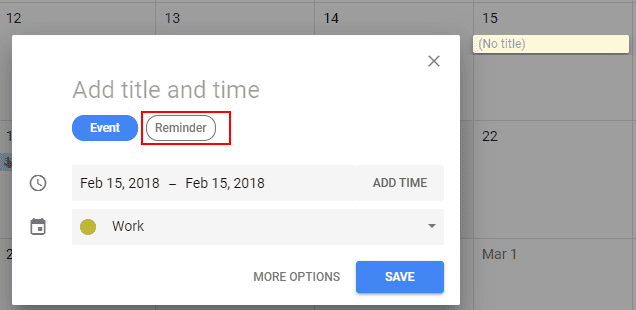
Confirmation emails and reminders ensure that both parties are well-informed. These emails include a calendar invite, keeping everything synchronized and easily accessible.
10. Viewing and Sharing Your Booking Page
Your booking page reflects your customized settings, and sharing it is a breeze. Copy a link to share directly or grab a website embed code to display on your site.
11. Automatic Updates and Availability Adjustments
Booked appointments update automatically reflecting the changes in your Google Calendar. If something comes, just add the event to your Google Calendar, and the availability schedule adjusts accordingly.
12. Free vs. Premium Options
This new booking page feature is available for all basic Google account users. However, the free version only allows one type of appointment slot. For multiple types and additional customization, an upgrade to Google One Premium is required.
Google’s new booking schedule feature is more than a simple procedure; it’s a versatile and powerful tool to streamline scheduling. Whether it’s the duration of appointments, daily availability customization, time zone compatibility, or more, this feature offers flexibility and efficiency for all users.
As we continue to navigate a world increasingly reliant on virtual communication, Google Calendar’s update is a timely addition that caters to the diverse needs of its users. Whether you are a freelancer, small business owner, or just looking to organize your personal appointments, this feature provides a customizable and user-friendly solution. Explore it today, and experience the convenience firsthand!
Any questions, comments, or reactions about our article, we’re happy to hear that in the comment section below. We always love diving into healthy discussions.
If you also feel that you haven’t been using Google Workspace at its best, reach us at (Cloud Sultans : contact@cloudsultans.com). We offer free consultation or system audit to find you the best possible solution.