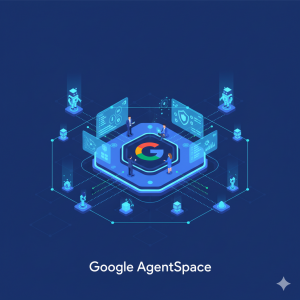Are you constantly battling with endless spreadsheets, scattered emails, and manual processes that slow down your business? You’re not alone. Many small business owners and entrepreneurs find themselves stuck in inefficient systems, dreaming of a custom digital solution but held back by a lack of coding skills or budget to hire a developer.
Enter Google AppSheet—a no-code app development platform that empowers anyone to create custom mobile and web applications without writing a single line of code. Whether you’re looking to streamline operations, improve communication, or automate workflows, AppSheet makes it possible.
At Cloud Sultans, we help businesses unlock the full potential of Google Workspace, and today we’re diving into AppSheet, Google’s powerful no-code app builder. In this article, we’ll guide you through the simple steps to build your first app using AppSheet, focusing on ease of use and customization. Say goodbye to spreadsheet chaos and hello to efficient, tailored solutions for your business.
Step 1: Sign Up and Get Oriented
Getting started is as easy as clicking a link. Head to the AppSheet homepage, and click Get Started. You can sign in with your Google, Microsoft, or other accounts. After signing in, you’ll land on your dashboard—your central hub where you can:
- Create new apps
- Access apps you own or that are shared with you
- Explore templates
- Manage app settings

You’ll notice a left-hand menu with sections like:
- Create – Start a new app or database
- Recent – Quickly jump into recent projects
- Shared with Me – View apps shared by teammates
- Owned by Me – Manage apps you created
- Templates – Browse pre-built apps for inspiration or quick starts
Step 2: Choose How You Want to Start
Click Create, and you’ll be given a few ways to begin your app journey:
- Start with Existing Data – Pull in data from a spreadsheet or database.
- Start with a Template – Browse from dozens of ready-to-use app templates.
- Blank App – Prefer to build from scratch? This one’s for you.

In this walkthrough, let’s use a template. We’ll pick the Simple Survey App from the library. Just click Copy, give it a name, select a category, and AppSheet will set it up in seconds.
Step 3: Explore the App Editor
Now the real magic begins. You’ll land in the App Editor, which shows a live preview of your app on the right and all your editable elements on the left.

Want to change the name of a form field? Just click the pencil icon. Need to add new choices to a dropdown menu? Easy—edit the values in the section settings. Every part of the app—layout, labels, buttons, behavior—can be customized in this interface.
Here’s what you’ll likely work with:
- Data – Control your app’s structure and sources.
- UX (User Experience) – Customize how your app looks and feels.
- Behavior – Add automation like form submissions or email triggers.
- Security – Manage who can access and what they can do.

Step 4: Save, Test, and Tweak
Once you’ve customized your app to your heart’s content, hit the Save button at the top right. Want to test it before sharing? Use the preview window or install it directly on your mobile device via the install link.

Need to go deeper? You can:
- Add conditions using formulas (similar to spreadsheet formulas)
- Customize navigation
- Add offline mode support
- Integrate bots for workflow automation
Step 5: Share Your App
Ready to roll it out? Click Share, enter your recipient’s email, and choose permissions (use, view definition, or edit). Alternatively, generate links to:
- Editor Link – Collaborate on building the app
- Browser Link – Use it in any desktop browser
- Install Link – Add it to a phone or tablet
Easy collaboration and access control mean you can scale your app with your team instantly.

Final Thoughts
AppSheet is a no-code dream for small businesses, educators, project managers—you name it. It turns everyday data into interactive tools that can actually do things, not just sit in rows and columns. Plus, it’s backed by Google, which means seamless Workspace integration and robust performance.
If you’ve been thinking about building a business app or automating workflows but were held back by the idea of coding—AppSheet is your green light.
Any questions, comments, or reactions about our article? We’re happy to hear from you in the comment section below. We always love diving into healthy discussions. If you also feel that you haven’t been using Google Workspace at its best, reach us at Cloud Sultans: contact@cloudsultans.com. We offer free consultation or system audit to find you the best possible solution.