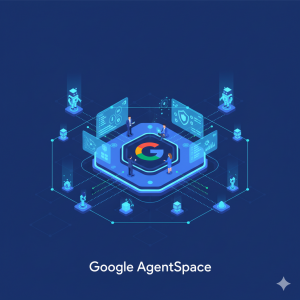Why Google Vault Compliance is Your Ultimate Back up Ally
Google Vault isn’t just a tool, it’s the guardian of your organization’s digital treasure and Google Vault Compliance & Back Up Made Simple . Whether you’re worried about accidental data loss, compliance requirements, or preparing for legal investigations, Vault has you covered. It securely retains your Google Workspace data, making it retrievable even when users delete it. It will back you up!
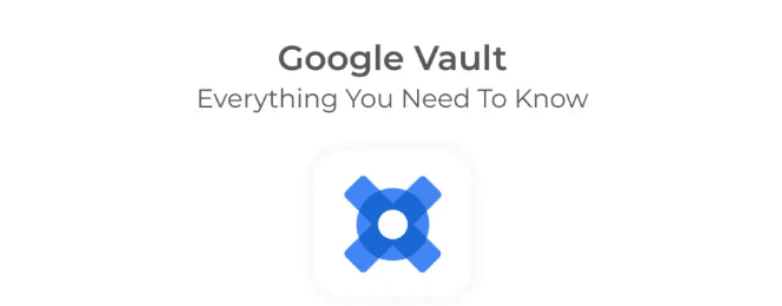
At Cloud Sultans, our mission is to help small and large businesses to better collaborate and achieve high productivity with their teams by maximizing the power of Google Workspace (formerly GSuite).
Protect Against Data Loss: Intentional or Accidental
Picture this: an employee accidentally deletes critical emails, or worse, wipes files on purpose before leaving. With Google Vault, those files aren’t lost forever. Vault retains Gmail, Drive,Chat, Groups and Calendar ensuring admins can recover it when needed. It’s like having a safety net that never lets you down, even when the trash is emptied. Sometimes it takes more than 25 admin days to realise it! But pasted this time, it is too late to recover the data. It’s lost forever! Except with Super Google Vault!

Stay Compliant with Industry Regulations
If your industry demands strict compliance, Google Vault simplifies your life. Create custom retention policies to store emails or files for the required duration (it can be one month, seven years or indefinitely). You can even fine-tune rules for specific teams or user groups, ensuring adherence to data archiving standards without overwhelming your storage needs.
Simplify FOIA Requests with Holds and Searches
Handling Freedom of Information Act (FOIA) requests can be overwhelming, but Vault makes it a breeze. Start by creating a “Matter,” which serves as a digital folder for investigations. Next, place a hold on relevant data to prevent deletion during your inquiry. Vault’s robust search feature lets you filter by keywords, users, or dates, ensuring you find exactly what’s needed fast.

Investigate Internally with Precision
For internal investigations, Google Vault offers precision and discretion. Search through Gmail, Drive, Groups, Calendar or Chat for specific content, users, or time periods. For example, you can pinpoint deleted emails or identify the origin of a suspicious file. Everything you do is logged for accountability, ensuring a transparent and secure process.

Share Data Securely Without Sharing the Keys
Sometimes, you need to share your findings with external parties, like law enforcement or legal teams. Vault allows you to export data into shareable formats such as PDFs or spreadsheets. For internal reviews, assign roles within Vault to limit access while ensuring the necessary people can analyze the data without compromising sensitive information.
Recover Deleted Files with Vault’s Hidden Superpower
Google Vault wasn’t designed as a backup tool, but it can step in when disaster strikes. Accidentally deleted an important file? Vault’s retention policies might still have it. Simply locate the file in Vault, export it, and re-upload it to your Drive. It’s a lifesaver in unexpected situations!
Let’s say an employee accidentally deletes a crucial presentation from Google Drive, then empties the trash panic sets in, right? But with Google Vault, there’s no need to worry. Even though the file is “gone,” Vault’s retention policies may have preserved it. Simply log into Vault, search for the file using keywords or user details, and export it. You can then re-upload it to Drive, good as new! It’s not technically a backup system, but in moments like this, it sure feels like one. Vault swoops in like a superhero, saving the day when disaster strikes.

Example: Practical Search for Investigations
Let’s say you want to recover important email exchange between clients during Q3 of 2023. Instead of sifting through mountains of data, you could use:
- from
@example.com to
@example.com after:2023-07-01 before:2023-09-30 - Combine with “Contract Gold Market” OR “Contract Company Golden Nuggets” to filter sensitive topics.
Keep Vault Secure and Streamlined
With great power comes great responsibility. Only a select few should have access to Vault due to its ability to view sensitive data. Log every action in the audit trail for accountability. Once investigations are complete, clean up by removing holds and closing matters to prevent unauthorized access.
Google Vault: A Must-Have for FOIA and Investigations
From compliance to legal inquiries, Vault simplifies data management and retrieval. Its intuitive interface and powerful features make it indispensable for admins managing sensitive organisational data. Whether you’re responding to a FOIA request or recovering deleted files, Vault ensures you’re always prepared.
One significant challenge is its flat storage structure, which lacks folders or hierarchical organisation, making it difficult to locate specific files without precise search parameters. Vault’s search capabilities, while robust, can generate overwhelming results if filters like keywords, user accounts, or time frames aren’t meticulously applied. When exporting data, Vault converts it into bulk local formats like PST or MBOX for emails and PDFs or Microsoft Office files for other types of data.

To focus on emails or files containing attachments.
Use date operators like after:2023-01-01 before:2023-12-31 to narrow down the timeframe.
Vault is not a real-time backup system. Its retention depends on pre-configured policies. If these policies don’t cover specific data, recovery becomes impossible. Another limitation is the absence of built-in analytics or Google Vault’s preview feature allows admins to view retained data across Gmail, Drive, Calendar, and Chat before exporting. Emails, attachments, Drive files, calendar events, and chat transcripts can all be reviewed, complete with metadata like timestamps and participants. This ensures accuracy, minimises unnecessary exports, and simplifies compliance checks in a secure interface.

Any questions, comments, or reactions about our article? We’re happy to hear that in the comment section below. We always love diving into healthy discussions. If you also feel that you haven’t been using Google Workspace at its best, reach us at (Cloud Sultans: contact@cloudsultans.com). We offer free consultation or system audit to find you the best possible solution.