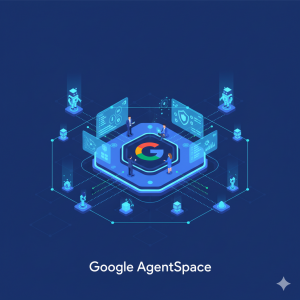Google’s new AI Search Mode (AI Overviews) promised to end the endless clicking, delivering a perfect, synthesized answer instantly at the top of the page. And it delivers on that promise. But if you’re like most users, you’ve replaced the frustration of information overload with a new, more profound anxiety: Can I truly trust this single, synthesized answer with high-stakes decisions?
The core pain point isn’t speed; it’s the risk of passive acceptance. We know AI models sometimes ‘hallucinate’ or miss critical, nuanced sources, leaving you worried that the quick, confident summary might be fundamentally flawed.
At Cloud Sultans, our mission is to help small and large businesses to better collaborate and achieve high productivity with their teams by maximizing the power of Google Workspace.
Google has always been at the center of how we search for information online. For decades, we’ve all known the “I’m Feeling Lucky” button, but today Google has taken a giant leap forward with Google Search AI Mode. This new feature transforms the way we interact with search by combining the speed of Google’s indexing with the intelligence of AI. Instead of just giving a list of links, AI Mode generates contextual answers, summaries, and even product recommendations tailored to your needs. Let’s explore the top features and tips that make AI Mode such a game-changer.
1. Getting Started with Google Search AI Mode

Unlike traditional search that works instantly everywhere, Google Search AI Mode is still experimental and requires activation. To access it, you need to visit google.com/aimode, log in with a personal account, and opt into Google Search Labs. On mobile, download the latest Google app, tap on the Labs icon, and activate AI Mode. While it may feel hidden at first, enabling AI Mode opens the door to a new way of searching, whether you’re on desktop or mobile.
2. AI Mode vs. AI Overviews: What’s the Difference?

Many users confuse AI Mode with the AI Overviews already available in Google Search. Both deliver AI-powered summaries, but the difference lies in depth. AI Overviews are great for quick fact-finding, while AI Mode handles multi-step exploration. For example, if you ask for productivity techniques and then refine your question—say for people who work on deep tasks with few meetings—AI Mode digs deeper. It launches multiple searches across hundreds of websites and produces a detailed, cited summary. It’s the perfect tool for research that requires more than surface-level answers.
3. Explore Beyond Text: Search with Images

One standout feature is the ability to search with photos. By tapping the camera icon in the Google app, you can snap a picture and ask questions about the object. Whether it’s identifying a plant, checking a product, or exploring ideas, AI Mode combines visual recognition with intelligent responses. Instead of sifting through irrelevant results, you get an answer backed by multiple sources, leaving you more confident in your next steps.
4. Smarter Shopping with AI Mode

Online shopping often means scrolling through catalogs and reviews for hours. With AI Mode, this process becomes effortless. You can specify your preferences—size, durability, budget, or even color—and receive personalized recommendations in minutes. Google also integrates price tracking within AI Mode. Soon, users will be able to set price drop alerts and receive notifications when a product hits their ideal range. Instead of manually checking different websites, AI Mode ensures you never miss a deal.
5. Try-On Experiment: Visualize Products on You

A futuristic but already available feature is the AI “Try-On” experiment. Imagine uploading your photo and seeing how a jacket or outfit looks on you in real time. With good lighting and a clear shot, Google’s AI overlays the product on your image, giving you a realistic preview before purchase. This is not just fun—it reduces uncertainty when shopping online and makes e-commerce more interactive. For businesses, this opens up incredible opportunities to enhance customer trust and reduce return rates.
6. The Future of AI Mode: Deep Search and Agents

What makes Google Search AI Mode even more exciting is what’s coming next. Deep Search will take exploration further by analyzing hundreds of sources and producing comprehensive, fully cited reports. Google also plans to add agent capabilities, allowing AI Mode to connect with external sites to complete tasks. Imagine booking baseball tickets, ordering groceries, or exporting results to a Google Sheet without leaving the search page. This evolution positions AI Mode not just as a search tool but as a digital assistant integrated into everyday life.
7. AI Mode vs. Other AI Tools

How does Google Search AI Mode compare to tools like ChatGPT or Perplexity? At present, the experience is surprisingly similar. Both allow conversational prompts and follow-up questions, but Google’s edge lies in its access to real-time search data and trusted sources. Many users, including the video’s author, find Google’s results reliable enough to replace subscriptions to other AI search platforms. As AI Mode develops, it’s clear that Google’s combination of scale, personalization, and accuracy will set it apart.
8. A Glimpse of Tomorrow: Personalized AI Search

Perhaps the most powerful (and controversial) possibility is how Google Search AI Mode may integrate with your personal data in the future. By connecting with Gmail, Calendar, and Google Maps, AI Mode could recommend restaurants, suggest events, or even plan trips that align with your preferences. While this raises privacy questions, the potential for hyper-personalized assistance is enormous. Businesses and individuals alike should prepare for a search experience that is proactive, predictive, and deeply customized.
At Cloud Sultans, our mission is to help small and large businesses to better collaborate and achieve high productivity with their teams by maximizing the power of Google Workspace (formerly GSuite).
Any questions, comments, or reactions about our article, we’re happy to hear that in the comment section below. We always love diving into healthy discussions. If you also feel that you haven’t been using Google Workspace at its best, reach us at (Cloud Sultans : https://cloudsultans.com/en/blog-post).
We offer free consultation or system audit to find you the best possible solution.